本文转载自:http://blog.csdn.net/qiurisuixiang/article/details/7760828
一 背景
1 ini文件介绍
.ini 文件是Initialization File的缩写,即初始化文件。
除了windows现在很多其他操作系统下面的应用软件也有.ini文件,用来配置应用软件以实现不同用户的要求。一般不用直接编辑这些.ini文件,应用程序的图形界面即可操作以实现相同的功能。它可以用来存放软件信息,注册表信息等。
2 ini文件格式
INI文件由节、键、值组成。
节
[section]
参数(键=值)
name=value
下面是一个ini文件的例子
[Section1 Name] KeyName1=value1 KeyName2=value2 ... [Section2 Name] KeyName21=value21 KeyName22=value22
其中:[Section1 Name]用来表示一个段落。因为INI文件可能是项目中共用的,所以使用[Section Name]段名来区分不同用途的参数区。例如:[Section1 Name]表示传感器灵敏度参数区;[Section2 Name]表示测量通道参数区等等。
注解:使用分号表示(;)。在分号后面的文字,直到该行结尾都全部为注解。
二 Qt写ini文件
#include
#include
int main(int argc, char *argv[])
{
QCoreApplication a(argc, argv);
//Qt中使用QSettings类读写ini文件
//QSettings构造函数的第一个参数是ini文件的路径,第二个参数表示针对ini文件,第三个参数可以缺省
QSettings *configIniWrite = new QSettings("hahaya.ini", QSettings::IniFormat);
//向ini文件中写入内容,setValue函数的两个参数是键值对
//向ini文件的第一个节写入内容,ip节下的第一个参数
configIniWrite->setValue("/ip/first", "192.168.0.1");
//向ini文件的第一个节写入内容,ip节下的第二个参数
configIniWrite->setValue("ip/second", "127.0.0.1");
//向ini文件的第二个节写入内容,port节下的第一个参数
configIniWrite->setValue("port/open", "2222");
//写入完成后删除指针
delete configIniWrite;
return a.exec();
}
运行程序后,打开程序目录下的hahaya.ini文件,结果如下图所示:
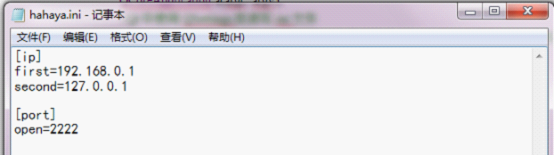
三 Qt读ini文件
#include
#include
int main(int argc, char *argv[])
{
QCoreApplication a(argc, argv);
//Qt中使用QSettings类读写ini文件
//QSettings构造函数的第一个参数是ini文件的路径,第二个参数表示针对ini文件,第三个参数可以缺省
QSettings *configIniWrite = new QSettings("hahaya.ini", QSettings::IniFormat);
//向ini文件中写入内容,setValue函数的两个参数是键值对
//向ini文件的第一个节写入内容,ip节下的第一个参数
configIniWrite->setValue("/ip/first", "192.168.0.1");
//向ini文件的第一个节写入内容,ip节下的第二个参数
configIniWrite->setValue("ip/second", "127.0.0.1");
//向ini文件的第二个节写入内容,port节下的第一个参数
configIniWrite->setValue("port/open", "2222");
//写入完成后删除指针
delete configIniWrite;
return a.exec();
}
程序运行截图:
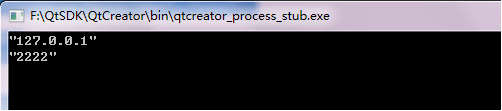


![IMG_1472[1]](http://orz.dayandcarrot.net/wordpress/wp-content/uploads/2013/12/IMG_14721-e1386853709582.jpg)
![IMG_1478[1]](http://new.dayandcarrot.net/wordpress/wp-content/uploads/2013/12/IMG_14781-e1386853730343-768x1024.jpg)
![IMG_1483[1]](http://new.dayandcarrot.net/wordpress/wp-content/uploads/2013/12/IMG_14831-1024x410.jpg)
![IMG_1480[1]](http://new.dayandcarrot.net/wordpress/wp-content/uploads/2013/12/IMG_14801-1024x768.jpg)
![IMG_1495[1]](http://new.dayandcarrot.net/wordpress/wp-content/uploads/2013/12/IMG_14951-e1386854361189-768x1024.jpg)
![IMG_1505[1]](http://new.dayandcarrot.net/wordpress/wp-content/uploads/2013/12/IMG_15051-1024x407.jpg)
![IMG_1513[1]](http://new.dayandcarrot.net/wordpress/wp-content/uploads/2013/12/IMG_15131-e1386855203579-768x1024.jpg)
![IMG_1551[1]](http://new.dayandcarrot.net/wordpress/wp-content/uploads/2013/12/IMG_15511-e1386857385140-768x1024.jpg)
![IMG_1568[1]](http://new.dayandcarrot.net/wordpress/wp-content/uploads/2013/12/IMG_15681-1024x314.jpg)
![IMG_1584[1]](http://new.dayandcarrot.net/wordpress/wp-content/uploads/2013/12/IMG_15841-e1386858300434-768x1024.jpg)